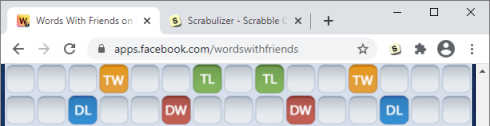Many of you have been asking, so we've now added support for Wordfeud to the site. This means that you can now use Scrabulizer to find the best scoring moves for your Wordfeud games without having to customize the board and rules yourself.
To solve (or cheat at!) a Wordfeud game, just select the Wordfeud option from the drop-down list of designs above the board and then pick TWL or SOWPODS as the dictionary (only English Wordfeud games are supported at present - use TWL for American English and SOWPODS for international English). If you would like to make Wordfeud your default design, you can do so by editing your profile.
Scrabulizer now supports six different games: Lexulous, Literati, Wordfeud, Words with Friends, Wordscraper as well as regular Scrabble. Please do get in touch if you would like to see any more added. If there is a game that we don't yet support, or you just want to change the rules, you can also pick the Custom design option.
Finally, we would just like to thank Sassmo and Nate who helped gather all the information we needed to define the Wordfeud rules.