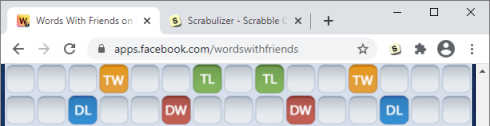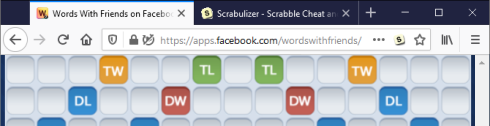Importing your games into Scrabulizer
We realise that a lot of people like to use Scrabulizer in conjunction with online games such as Lexulous, Words With Friends and Wordscraper. We also recognise that setting up the game in Scrabulizer can be a pain. What you need is a magic button to do it all for you. So we have made you one!
If you are using the desktop version of either Google Chrome and Mozilla Firefox, you can install a browser extension which will allow you to import games from:
- Lexulous on Facebook
- Lexulous.com (email games only)
- Words With Friends on Facebook (the full edition of the game only, Facebook Messenger and Instant Games are not supported)
- Wordscraper on Facebook
In Chrome, an S tile button will be added to the extensions menu (puzzle piece) and can be pinned to the toolbar. This will be enabled when you are viewing a supported game. Click on the button to import the game into Scrabulizer.
In Firefox, an S tile icon will appear in the address bar when you a viewing a supported game. Click on the icon to import the game into Scrabulizer.
Chrome
Install Scrabulizer Importer for Google Chrome
Firefox
Install Scrabulizer Importer for Mozilla Firefox
If you don't already have Firefox or Chrome, then you download and install them for free at Mozilla.org or Google.com respectively.